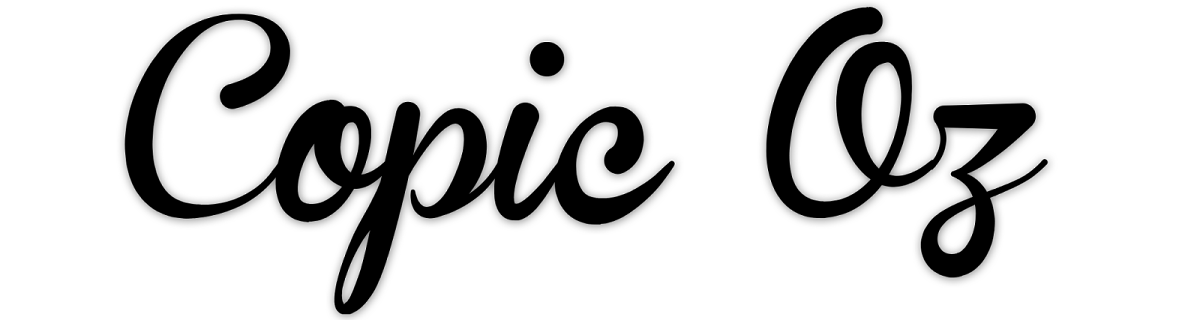Hello Everyone and welcome back to another CopicOz Tutorial! Here in Australia, flowers are in bloom and fragrance fills the air! A flower is a beautiful image that is suitable for cards of all occasions and comes in a variety of sizes and colours. Most people who follow my blog would be aware of my love of flowers, so today I'm going to show you how I colour flowers to give them depth and dimension.
Today I chose Poppies from JustRite Stampers' Plant a Little Love set. They have been stamped in Memento Tuxedo Black onto X-press it Blending Card. Like all images, it is good to decide where your light source (the tutorial Light Source can be found
HERE) is coming from, mine is coming from the top right hand side. Tip - If you are colouring a flower and you aren't sure of the colours it comes in - Google it! Google Images is a great resource! :)
Most poppies are either red or a golden yellow. Today I'm making mine red by using R22, R24, R29 and R59.
Usually when colouring, I would only do one petal at a time to avoid the ink drying too quickly. It's easier to blend when it's still damp. But for today's tutorial I'm doing it all at once. First prime your paper with your lightest colour - in this case R22.
Take your next darkest colour (R24) and add colour to the places where your flower would be darkest. In the case of most flowers, they will be darkest in all the creases of the flower where the petals join. I'm also making it a little darker on the left hand side imagining the light is coming from the top right.
Blend with your lightest colour and then add your next darkest colour in the creases of the flower petals - I'm using R29 here.
Blend your colours together and then I want to add even more contrast, so I add a little R59 right in the creases.
When blending your colours always use your NEXT lightest colour. So blending R59, I would use R29, then for R29 I'd use R24, for R24 I'd use R22 for the outer edges of the flower. I've also added a little C7 in the centre of the poppy.
For the leaves, you follow the same rule. I'm starting my leaf with G12 for the lightest colour.
Because the light is coming from the top right, the leaf will be getting quite a bit of shadow from the flower, so I'm making the top part of the leaf darker using G24 and highlighting the veins of the leaf as these are always darker.
Blend G24 with G12 and then for even deeper contrast, I'm adding G28 close to the petals where the shadow would be darkest and once again accenting the veins.
Blend G28 with G24 and then G24 with G12 to give your leaf a smooth transition from one shade to the next.
Finally, finish your flower image using the same steps for adding shadow and you'll have a beautiful flower full of light and shadow which will give it a three dimensional look!
I hope you've enjoyed today's tutorial!!!
Hugs
Kathy
Pin It