Last time we encouraged you all to show us how your journalled Hair Techniques, and the lucky winner of the Blending Journal is Joanne Herbert, congratulations Jo... please email your postal address to Sascha and she will get your Blending Journal out to you!
This week we are looking at the Copic Colourless Blender, and again we are providing you with FREE Copic Colourless Blender Swatch Templates. These print on an A4 Sheet of X-Press It Blending Card, so you can cut it in half and they will fit nicely into your Journal or into a ring binder or plastic sleeve if you prefer. Print these directly onto X-Press It Blending Card, and get started:
Copic Colourless Blender Swatch Template—Portrait
Copic Colourless Blender Swatch Template—Landscape
What is the Copic Colourless Blender?
The Colorless Blender is a Copic marker filled with pure solvent and no color. It has a Super Brush tip on one end and a chisel tip on the other. This is one of the most misunderstood of all the Copic products because it's called a 'Colourless Blender' marker and you don't really use it to blend colours - well not for the most part! This marker is most often used for lightening, creating special effects and fixing small mistakes, as the solvent can 'push' and bleach other colours of Copic ink.
The Copic Colourless Blender has so many different ways that it can be used, that I had a difficult time deciding what to show you all! Next time Kathy will be talking about adding Texture to your images (so I'll avoid talking about texture overly much) and there have previously been some wonderful posts on Copic Oz on using your Colourless Blender (I've linked them below so they are easy for you to find), make sure you have a look as they are fabulous.
- Kathy details the Fade to White Technique
- Sascha shows you how to add texture to Marci's Hat
- Kate shows you how to use the Copic Blender to create 2 different backgrounds
- Kathy shows you how to use the Blender to create a bleached effect on Gloss
- Kathy demonstrates texture with the Colourless Blender
Today I will be looking at Copic Colourless Blender techniques, I won't be covering these in detail, rather just showing you how I used my Colourless Blender Template to record each idea in my Technique Journal. I've added little typed snippets of instructions (I'd normally hand write these in my own journal - but I thought you may like to be able to read them) - just very brief notes to jog my memory if needed.
These are the different ideas I have included on my first page of Colourless Blender Swatches:
These are the different ideas I have included on my first page of Colourless Blender Swatches:
Fixing Mistakes
Adding Spots
Creating a Brick Pattern
Creating Bubbles
Fading Colours
Fading to White
Bleaching Raised Areas
Creating Pastels
Creating Texture
Stamping with Colourless Blender
and lucky last one of my favourite ways to use the Copic Colourless Blender.....
Watercolour Effects 1
Watercolour Effects 2
A - Adding just enough Blending Fluid to moisten card
B - Adding so much Blending Fluid that it forms a visible pool on the card
Watercolour Effects 3
My personal favourite
A - Adding just enough Blending Fluid to moisten card
B - Adding so much Blending Fluid that it forms a visible pool on the card
Watercolour Effects 3
My personal favourite
Stamps used in the Colourless Blender swatches are Flourishes Magnolia & Passion Flower sets and La-La Land Crafts Heart Balloon Marci.
I hope you've enjoyed this post on some of the uses for Copic Colourless Blender, I think this is one MAGIC little marker! And now it's your turn to show us how YOU record your ideas for using the Colourless Blender in your Technique Journal, feel free to use the provided template, or your own ideas! BUT whatever you do remember to link up using the InLinkz widget below, because we will award a FREE Blending Journal to the most impressive entry - but you can only win if you enter! We will announce the lucky winner in two weeks, at the start of our next Copic Tutorial, Goodluck!!
Link your entries up here:
Sparkly Hugs,
I hope you've enjoyed this post on some of the uses for Copic Colourless Blender, I think this is one MAGIC little marker! And now it's your turn to show us how YOU record your ideas for using the Colourless Blender in your Technique Journal, feel free to use the provided template, or your own ideas! BUT whatever you do remember to link up using the InLinkz widget below, because we will award a FREE Blending Journal to the most impressive entry - but you can only win if you enter! We will announce the lucky winner in two weeks, at the start of our next Copic Tutorial, Goodluck!!
Link your entries up here:
Sparkly Hugs,
Kate
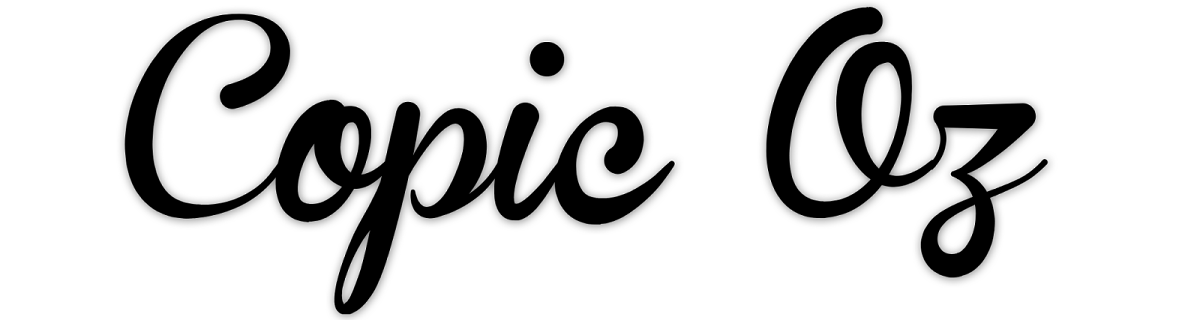
















Totally fabulous CB techniques Kate... Looking forward to watercolour technique I've not tried that one before!!
ReplyDeleteawesome technique samples! TFS
ReplyDeleteAbsolutely fantastic tutorial Kate!! Love the way you showcased all the different effects!!
ReplyDeleteThanks Ladies :O)
ReplyDeleteThank you for this great tutorial!
ReplyDeleteHas anyone else found that the portrait template prints at the full A4 size - not sized to cut in half for the journal?
ReplyDeleteReally awesome technique samples!I am so pleased for your technique.Really thank you!
ReplyDeleteBadges Australia