We are going to have a play - no stress and practically no experience required to be able to create along with today's post. Today I will be showing you how to use masks and stencils with your Copic Markers and Copic Airbrush to create stunning backgrounds for cards or pages. Once again I will be creating in my gorgeous X-Press It Blending Journal - but you can also use X-Press It Blending Card.
To play along you will need:
To play along you will need:
- Clear Acetate sheets
- X-Press It Blending Journal or X-Press It Blending Card
- Copic Sketch markers
- Copic Colourless Blender n in a small misting bottle
- X-Press It Mask It
- Copic Airbrush System (either travel or compressor unit)
- lace or doilies
Before I go on - let me clear up something that is often a bit confusing - what's the difference between a Mask and a Stencil?
Wikipedia defines a Stencil as 'a thin sheet of material, such as paper, plastic, or metal, with letters or a design cut from it, used to produce the letters or design on an underlying surface by applying pigment through the cut-out holes in the material. The key advantage of a stencil is that it can be reused to repeatedly and rapidly produce the same letters or design.'
EG: using a 'hello' stencil would result in colouring the word 'hello' onto your project as shown below
A Mask is the reverse of a stencil and is defined as 'a covering to hide or guard .'
EG: using a 'hello' mask would result in colouring the SPACE around the word 'hello' on your project, you would get a white hello as shown below.
Using Acetate and X-Press It Mask It I have used metal scrapbooking dies and a die cutting machine to cut some images and shapes to create masks and stencils to use with my Copic Markers and Copic Airbrush.
I have started by air brushing a few co-ordinating colours onto a page in my X-Press It Blending journal, I like to start with some colour on the page so that the images are not too stark.
 |
| E15, BG15 & V15 |
Lay Mask It mask over background (sticky side towards paper) and press down to ensure good contact with the card. Using the Copic Airbrush System, spray with V15. When you remove the mask you will notice that the edges are clean and crisp - a hard edge.
Depending on the effect you are after you may find one of these products more suitable than the other when airbrushing with your Copics. Mask It = crisp image, Acetate = soft edge to image
Things to note:
Acetate is reusable and when used exclusively with Copic inks should last quite a while,
Mask It is more fragile and may only last for a few images before it tears.
Mask It is more fragile and may only last for a few images before it tears.
Of course you can use both of these products together on your Copic projects combining the soft and hard edges and overlaying and overlapping stencils and masks for wonderful effects like this.
Now masks and stencils are not only die cuts made from Acetate, plastic or Mask It, you can also use household objects or even fabrics! You can get stunning effects by using lace - even nanna's old doilies hiding in the cupboard, can get a second lease on life with this technique!
On this page I have begun by laying down a single colour over the background.
 |
| Background of BG15 |
Lay lace over coloured page and using sticky tape secure in place (this will result in a crisper image). Using Copic Airbrush spray BG49 through the lace onto your page.
 |
| Add BG49 |
Leave lace in place and spray N7 over the edges of the page through the lace - this will add a darker border.
Remove the lace and your background will look like this.
As an added bonus you now have this stunning piece of coloured lace you can use on other projects.
For something different add a brown into the mix to contrast with the pastel colours.
The N7 is on the top and the E15 is on the bottom to show you the difference between adding in a grey and adding in a brown - I think both look gorgeous.
Don't forget you can use the Copic Colourless Blender to add interest by laying a piece of lace over the background and spritzing the Colorless Blender over the top - this will result in an interesting effect essentially creating a bleached halo around the lace.
I've gone and added a little lace work to my masked page and a few masks and stencils to my lace page - to create a seamless 2 page spread in my Blending Journal. When combining both ideas (masks, stencils from acetate and Mask It & using Lace) you can create stunning backgrounds like this - imagine this as the background for your card, scrapbook layout or journal page!
And surprisingly using the airbrush uses significantly less ink than colouring the same area with your actual markers.
You can see all of the individual elements combine to create gorgeous, yet distinct coordinating pages.
Both pages use the following Copic colours.
 |
| Colorless Blender, V15, BG15, E15, BG49 & N7 |
I hope that this has given you a few ideas about how to use Acetate, Mask It and even lace to create stunning backgrounds using your Copic Markers.
Kate
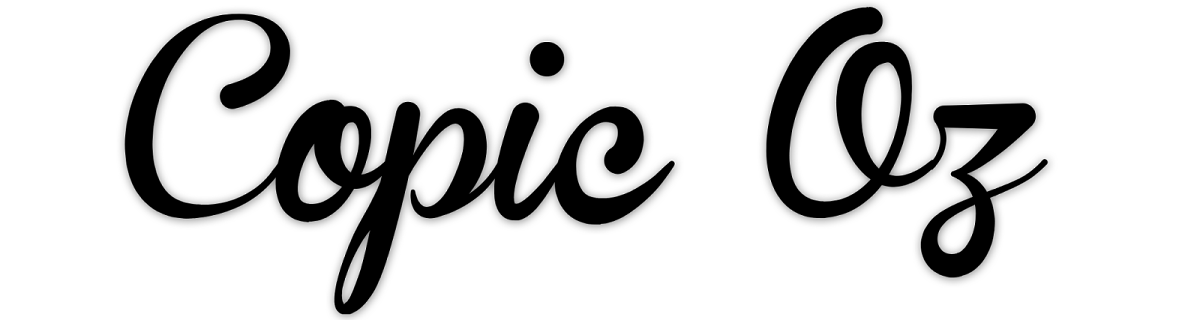

















Beautiful!!!
ReplyDeleteoh my goodness..let me say how gorgeous and I had no idea I am just now learning to work with them ..I am stunned at the beauty.
ReplyDeletesusan
Thanks Ally - you'll be suprised how easy this layering effect really is once you try it!
DeleteSo lovely to see all the layers of colour and how they are all subtle but shining through in the end result, great tute!!
ReplyDeleteThanks Edna I love the Copic airbrush system for this exact reason!
Delete